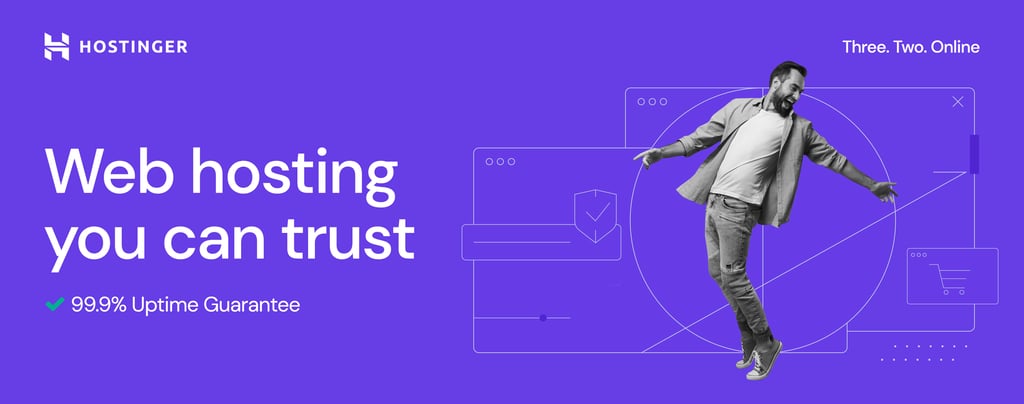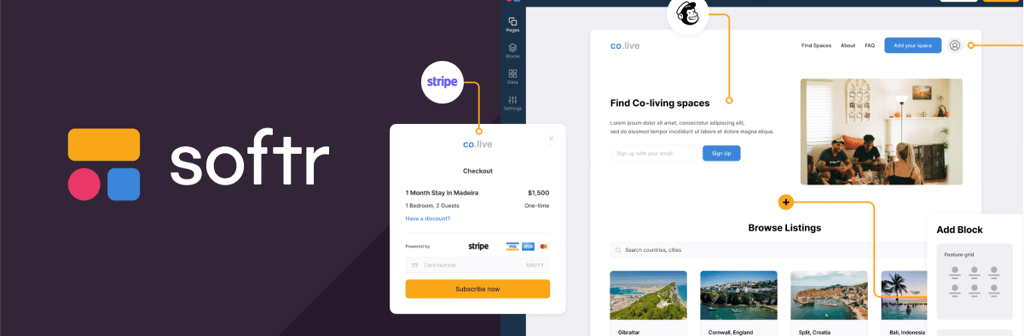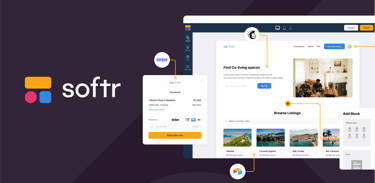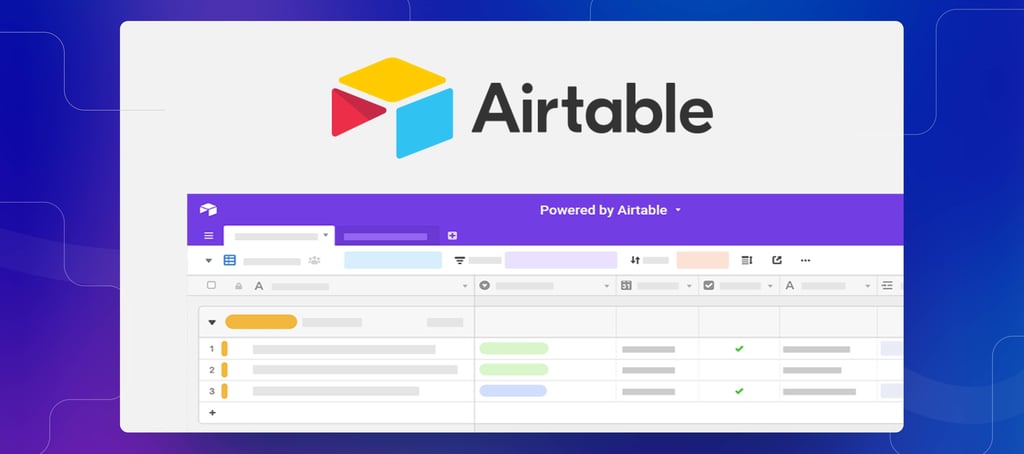The Best Low-Cost, Low-Code Web Tools for Nonprofits in 2024
A look at some quality low-code, cost-effective web tools to help amplify your organization's impact online.
TOOLS & STRATEGIES
Brennan Doud
8/6/20248 min read
If you’re a part of a church, social service, or other nonprofit organization, you’re likely a wearer of many hats. Sometimes they’re hats you want to wear because they match your strengths, and other times they drag you down and overwhelm you. For many, the latter comes in the form of web design. You want a great website with all the tools you need to accomplish your mission, but it all seems so daunting.
HTML, SSL, CDA…ikr?
And even if you do know enough to get by online, you may not have the budget to complete your vision for your website. You can end up paying over $10,000 designing and managing your own site, while professional web designers often charge upwards of $15,000!
Fortunately, there are several low-cost, low-code web tools available that make it easy to design and maintain a great-looking, highly effective website. In this post, we’ll look at some of the best low-code and no-code web tools we recommend to help you amplify your impact online.


1. Hostinger – Web Hosting
Overview:
As far as providers go, you don’t get much cheaper or easier than Hostinger. It’s a budget-friendly tool that’s renowned for its easy-to-use interface and low prices. But don’t let the price tag and the simple design fool you: it’s a reliable and powerful solution for most organizations. In fact, we like it so much at MDM that we built our site on Hostinger!
It’s flexible and powerful enough to handle all the essentials, like a drag-and-drop builder, lots of great page templates, built-in SSL security, a blog feature, and one-click integrations with services like Google Analytics and Facebook Messenger.
Strengths:
Cost: Hostinger is one of the most affordable hosting providers on the market, with plans starting as low as $2.99 per month.
Ease of Use: The user-friendly control panel and one-click installations make it easy for anyone, regardless of technical skill, to get started.
Features: Hostinger offers a free website builder, free SSL, and a free domain with certain plans. Additionally, it provides 24/7 customer support.
Performance: With fast loading times and 99.9% uptime, your website will run smoothly and be accessible to your audience at all times.
Drawbacks:
Limited Resources on Lower Plans: The cheapest plans have limited resources and features, which may not be sufficient for larger websites or those expecting significant traffic.
Support: While 24/7 support is available, some users have reported that the quality and responsiveness of support can vary.
* If you’re an MDM client, we can fill in the gaps in customer support!
Use Cases:
Hosting your main website
Running a blog to keep supporters updated
Setting up an online donation platform
All in all, Hostinger is an excellent choice for smaller organizations who want a professional website without the hefty price tag.
2. Elfsight – web tools
Overview:
Elfsight provides a collection of easy-to-use widgets that can be embedded into any website. These widgets help enhance the functionality and engagement of your site without requiring any coding knowledge. This can be a fantastic option to boost the effectiveness of your website, even if you have a simple, cost-effective provider.
At MDM, we frequently recommend Elfsight to our clients, and we even use it ourselves in a variety of ways!
Strengths:
Cost: Elfsight offers a free plan, with affordable premium plans starting at $5 per month. It’s a great way to try it out and see if it’s right for you.
Ease of Use: The widgets are easy to install and configure, making it possible for anyone to enhance their website with additional features.
Features: The possibilities are nearly endless! Elfsight offers a huge variety of widgets, including social feeds, forms, galleries, testimonials, YouTube embeds, and more. Each widget is highly customizable, so you can preserve your brand standards no matter which option you choose.
Integration: The widgets can be integrated into any website, regardless of the platform you’re using.
Drawbacks:
Limited Free Plan: The free plan has limited widget usage, which may not be sufficient for nonprofits needing more functionality. Luckily, you get a lot of bang for your buck with the paid plans!
Dependency: Relying on third-party widgets means you are dependent on Elfsight’s services and updates. If they experience downtime, your widgets may be affected. However, Elfsight has had an excellent track record with all of our clients.
Use Cases:
Adding social media feeds to your website
Implementing popups for important announcements or next steps
Showcasing testimonials from supporters
Creating intuitive and responsive event calendars
3. weglot – website translation
Overview:
Weglot is one of our favorite tools. It’s a translation tool that makes your website instantly multilingual with minimal effort. Visitors have the option to easily translate your site into different languages, providing a seamless experience for users whose first language is not English. This opens up a whole new set of possibilities for your organization to spread your message to people in other cultures or countries!
You can check out the Spanish translation in action on World Partners' website.
Strengths:
Cost: Weglot offers a free plan for small websites and paid plans starting at €9.90 per month.
Ease of Use: The tool is easy to set up and integrates with any website. No coding skills are required to start translating your site.
Features: Weglot provides automatic translation, manual editing, and the ability to collaborate with professional translators. It even supports SEO for translated pages, which is a huge plus!
Accuracy: The automatic translations are of high quality, and you can make manual adjustments to ensure accuracy and improve the flow.
Drawbacks:
Cost for Larger Sites: The cost can increase for larger websites with a significant number of words to translate.
Automatic Translation Quality: Sometimes an automatic translation will be “technically” correct, but not in the way it would be spoken colloquially. If you don’t have access to a native speaker, this can prove problematic.
Use Cases:
Reaching a broader audience by offering your website in multiple languages
Enhancing accessibility and inclusivity for your nonprofit
Improving engagement with non-English-speaking supporters
4. softr – no-code apps
Overview:
Softr is a no-code platform that allows you to build websites and web applications using an external database or spreadsheet as a backend. It’s perfect for nonprofits that need to create functional websites or apps quickly and without technical expertise.
We love Softr particularly as a content management system (CMS). It’s a powerful tool for things like resource libraries, educational courses, or exclusive subscriptions.
One of the coolest features—if you want to upgrade your plan—is the ability to package your project as a downloadable mobile app. Essentially, Softr gives users the ability to add your site to their home screen—just like a native app—with just one click.
Strengths:
Cost: Softr offers a free plan with limited features and paid plans starting at $49 per month.
Ease of Use: The drag-and-drop interface makes it a breeze to build websites and apps without any coding knowledge.
Features: Softr provides a variety of templates and integrations, allowing you to create membership sites, directories, and more. It also supports custom domains and responsive design.
Integration: It integrates seamlessly with Airtable (see next section) or other databases, allowing you to use your existing data to power your website or app.
Drawbacks:
Dependency on an External Database: One of its greatest features can also be a drawback. Softr is able to offer low prices because they don’t have a backend of their own, so you’ll need a subscription to another service to handle your data. Fortunately, Google Sheets can be used in most cases, which gives you a free option. If you want advanced functionality, you’ll need to consider using Airtable (which also has a free tier).
Cost for Advanced Features: The cost can increase if you need more advanced features or higher usage limits.
Customization Limits: While Softr offers many templates and customization options, it may not be as flexible as custom development for complex needs.
Use Cases:
Creating an exclusive and/or paid membership site for your nonprofit’s supporters
Building a directory of resources or services
Developing a web application to manage volunteer registrations or event sign-ups
5. Airtable - Data Management
Overview:
At Mission-Driven Marketing, we LOVE Airtable. It’s a versatile, cloud-based collaboration and project management tool that combines the simplicity of a spreadsheet with the power of a database. It’s an excellent choice to help organize and manage your data efficiently, and it powers everything we do here at MDM.
But how can a spreadsheet/database hybrid help you on the web?
Airtable is not just a way to visualize and organize data—it also integrates with many other web tools, including signup forms, backend management, automated content calendars, and so much more.
Strengths:
Ease of Use: Airtable’s user-friendly interface makes it easy for anyone to create and manage databases without needing advanced technical skills.
Low Cost: Airtable offers a generous amount of features in its free plan, with paid plans starting at just $20 per month.
Flexibility: You can use Airtable for a variety of purposes, from tracking donations and managing volunteers to planning events and storing contact information.
Collaboration: Airtable allows multiple users to collaborate in real-time, making it perfect for teams working on shared projects.
Templates: A wide range of templates is available to help you get started quickly on different types of projects.
Integration: Airtable integrates seamlessly with many other tools (including Softr), allowing you to create custom web apps and websites that are driven by your Airtable data. It also connects with popular tools like Slack, Google Calendar, and more, enhancing its functionality.
Drawbacks:
Cost for Advanced Features: While Airtable offers a free plan, you might need to upgrade to a paid plan for advanced features and higher usage limits, which can increase costs.
Learning Curve for Complex Uses: While basic use is straightforward, more complex applications may require a learning curve and some technical understanding.
Use Cases:
Data Management: Track donations, manage volunteer information, and store contact details efficiently.
Project Planning: Plan and monitor events, campaigns, and other projects with ease.
Integration with Softr: Use Airtable as the backend for creating dynamic websites and web apps with Softr, making it easy to display and manage your data online.
Team Collaboration: Coordinate with team members in real-time, ensuring everyone is on the same page.
Conclusion
These five tools offer invaluable solutions for nonprofits looking to establish or enhance their online presence without a significant investment in time, money, or technical skills. Each tool brings unique strengths that can help your organization communicate its mission, engage with supporters, and operate more efficiently.
At Mission-Driven Marketing, we specialize in helping nonprofits, social services, and churches navigate the digital landscape and leverage these tools effectively. If you need help selecting the right tools or setting them up for your organization, we’re here for you!
Schedule a meeting today, and let us help you amplify your impact.